Automatically Position OpenInsight Debugger Windows
Included in this blog post is a link to a utility to automatically position the OpenInsight Debugger windows. Although the Debugger windows retain their last set position it's easy for them to get moved out of place during use. Working on remote systems through Remote Desktop also causes the debugger windows to get repositioned when the remote desktop size doesn't match the local desktop size.
Running the SetOIDebuggerWindows utility allows you to go from this:
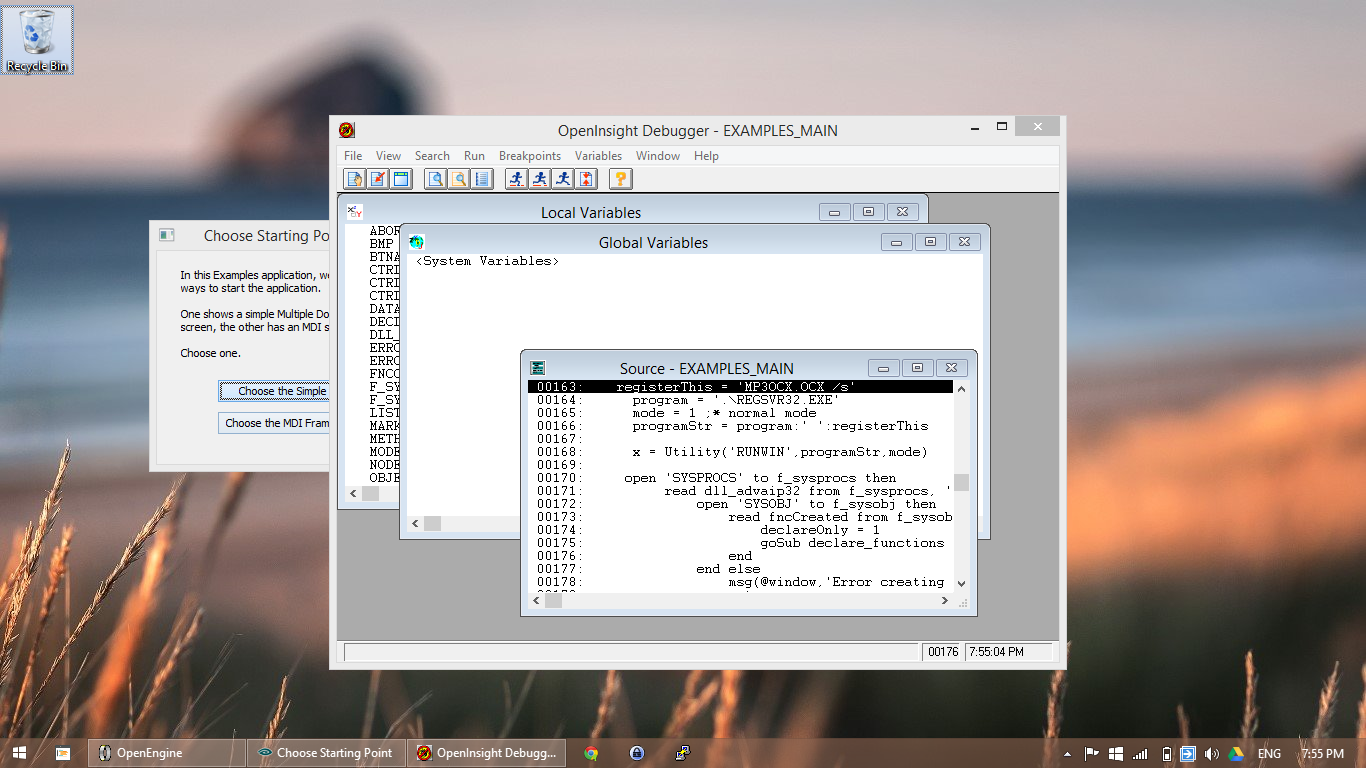
To this with a single click:
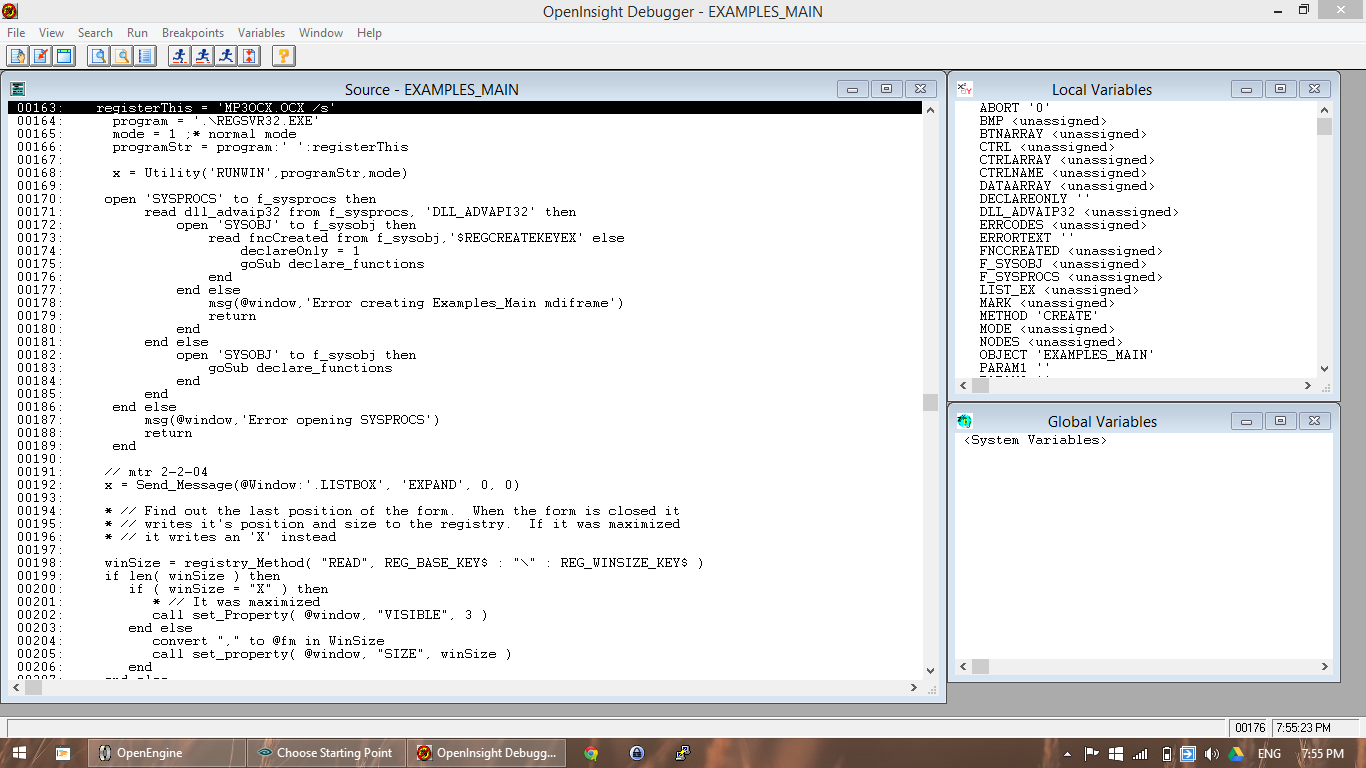
The utility locates the OpenInsight Debugger window, maximizes it, and then positions the source code, local variables, and global variables window into set positions, and then exits.
For easy access to the utility simply pin SetOIDebuggerWindows.exe to the start menu task bar for easy access during debug sessions.
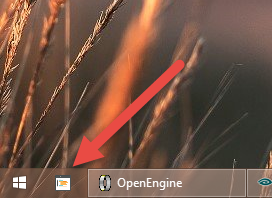
![]() Download SetOIDebuggerWindows.exe 692 KB
Download SetOIDebuggerWindows.exe 692 KB

SetOIDebuggerWindows.exe by Congruity Service, LLC is licensed under a Creative Commons Attribution-ShareAlike 4.0 International License.
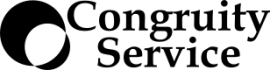

Comments (1)
OMG!!!! Thanks Jared!
Cheers, M@
Leave a comment