Vagrant Unable to Download Box Due to Missing VC10 Library
When working with Vagrant 1.8.1 and VirtualBox I came across an error that the box could no tbe found even though I know it existed. Below is a screen capture of the issue:
C:\repos\sitespeed.io-vagrant\sitespeed-ubuntu14>vagrant up
Bringing machine 'default' up with 'virtualbox' provider...
==> default: Box 'ubuntu/trusty64' could not be found. Attempting to find and in
stall...
default: Box Provider: virtualbox
default: Box Version: >= 0
The box 'ubuntu/trusty64' could not be found or
could not be accessed in the remote catalog. If this is a private
box on HashiCorp's Atlas, please verify you're logged in via
`vagrant login`. Also, please double-check the name. The expanded
URL and error message are shown below:URL: ["https://atlas.hashicorp.com/ubuntu/trusty64"]
Error:
After a bit of searching I found a comment from mrosen that recommended installing the VC10 x86 runtimes from https://www.microsoft.com/en-us/download/details.aspx?id=8328 Since my host environment was a fresh installation of Server 2012 R2 this seemed like a very reasonable step and it indeed resolved the box not found error.
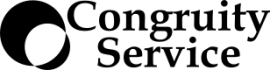

Leave a comment