Allow LinearHash Service Through Windows Firewall From The Command Line
Installing the Universal Driver LinearHash service on a server usually requires manual intervention after installation to allow it through the built-in Windows Firewall. Run the following command on the server from an elevated command prompt to open the default LinearHash service port:
Universal Driver 5.0
netsh advfirewall firewall add rule name="LinearHash 5" dir=in action=allow protocol=TCP localport=1777
Universal Driver Prior to 5.0
netsh advfirewall firewall add rule name="LinearHash" dir=in action=allow protocol=TCP localport=777
Failure to open the port will result in error FS1019 when starting OpenInsight or Arev32. Use the checklhport.exe tool on KB0269 to test the firewall port and diagnose other possible connection issues between OpenInsight and the LinearHash service.
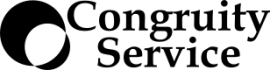

Leave a comment