Installing Parallels 2x Client on Ubuntu 16
Steps to install Parallels 2x Client on Ubuntu 16.
- Go to the Parallels 2x Client Download Page
- Choose the latest Linux Client - DEB download. I.e. RASClient.deb
- Open a shell and navigate to the location where RASClient.deb was downloaded
- Run the commands:
sudo dpkg -i RASClient.deb
Note: dpkg will warn about missing dependencies but they will get resolved in the next command. - Finally execute:
sudo apt-get -f install - Open the Ubuntu Launcher and search for 'Parallels Client' to use the program.
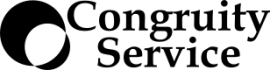

Leave a comment