Installing KeePassX on Ubuntu 16
These are the steps I performed to install the KeePassX cross-platform password manager on Ubuntu 16.
apt-get install qt-sdk qtcreator libgcrypt11-dev zlib1g-dev cmake
wget https://www.keepassx.org/releases/2.0.2/keepassx-2.0.2.tar.gz
tar -xvf keepassx-2.0.2.tar.gz
cd keepassx-2.0.2/
mkdir build
cd build
cmake ../
make install
keepassx
As of this blog article 2.0.2 was the latest release.
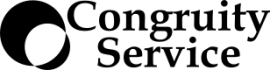

Leave a comment