Unable to see OEngineServer service prompts on Windows 2008 and 2012
Since Windows 2003 reached end of life this year an important change in subsequent versions of Windows Server to be aware of is the OEngineServer service engine info window, startup errors, and OpenInsight debugger windows will no longer appear on the server console. The documentation for OpenInsight OEngineServer Configuration indicates the service properties should be set to allow the service to interact with the desktop which allows the engine info window (and the debugger window) to appear when the service is running. In Windows 2008 and later this option no longer enables background services to interact with the desktop.
If the OEngineServer service cannot interact with the desktop important start-up failures can go unreported causing the service to mysteriously fail to start.
To see the OEngine window, start-up related messages, and OpenInsight debugger on Windows 2008 and later run the OEngineServer service from a command prompt. Directions are on page 4 of the OpenInsight OEngineServer Configuration document.
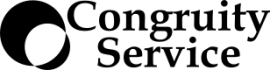

Leave a comment