Searching OpenInsight Source Code
The default OpenInsight source code editor can only search the open document. Searching all of your application's source code is difficult unless you use a 3rd party program. If you don't have a 3rd party utility you can get by with this command:
LIST SYSPROCS @ID JUSTLEN 50 WITH ALL CONTAINING 'YourSearchTerm' ID-SUPP
Run the command from TCL to generate a list of stored proceedures that contain YourSearchTerm:
For even better functionality I strongly recommend the SRP Editor Table Search Feature. It will be worth your time to get familiar with the SRP Editor.
Do you have any search tips for stock OpenInsight systems? Please share them in the comments below.
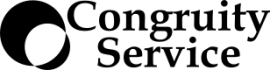

Leave a comment