Windows Shell Run Method from OpenInsight
Here is a useful code example showing how to call the Windows shell run method to open any document that is registered with an application. If the file isn't registered whit an application Windows will prompt to select the application using the same dialog that would normally appear when you double click an unrecognized file.
Function CS_LAUNCH_FILE_SNIPPET(void)
*Common to hold our control between runs so it isn't re-initialized on each call
common /wscript_launch_control/ wsLauncher, wsLauncherAssigned
If Assigned(wsLauncherAssigned) Else wsLauncherAssigned = ''
If wsLauncherAssigned Else
*Control not initialized, do it now
*VBScript to run
sc = ''
sc<-1> = 'sub launch(File)'
sc<-1> = 'CreateObject("WScript.Shell").Run(File)'
sc<-1> = 'end sub'
*Setup the control
wsLauncher = OLECreateInstance("MSScriptControl.ScriptControl")
wsLauncher->Language = "VBScript"
Swap @FM With \0D0A\ In sc
*Add the VBScript to the control
x = wsLauncher->AddCode(sc)
sc = ''
wsLauncherAssigned = 1 ;*Mark the launcher has been setup
End
*Path of the file to open
FilePath = "C:\temp\test.csv"
*Run the control's VBScript to launch the file.
*Protect the FilePath in quotes in case of spaces in path
x = wsLauncher->Run('launch', '"' : FilePath : '"')
Return
It also demonstrates how to initialize and re-use a script object using a named common. This isn't required for simple examples but for repeated usage it's best practice to re-use the script control. If this technique interests you more examples are available.
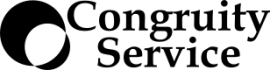

Comments (1)
Jared,
I have used a number of the snippets that you have posted and they work great! Thanks very much for the effort and for sharing.
Leave a comment