Reset the OpenInsight O4W User Account Password
This is a quick tip incase you ever find yourself needing to reset the O4W user password in the OpenInsight O4W Web Framework.The O4W reference guide (i.e. documents\212-986 O4W 9.3.1 Reference Guide.pdf ) describes the RTI_O4WSETPASSWORD function to reset the O4W account password. From the OI system monitor:
RUN RTI_O4WSETPASSWORD "mypass"
Where mypass is your new password.
Important: This procedure is not case sensitive and any capital letters in the password will be saved as lower case letters. If your password was 'MyNewPass' you would use 'mynewpass' at login because the capital letters are transformed into lower case letters automatically.
After running the command you should be able to login from the start.htm page using the account O4W and the new password.
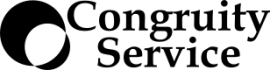

Leave a comment