Fix OEngineServer Service Error 1067: The Process Terminated Unexpectedly
When starting the OpenInsight OEngineServer service if the error message "Error 1067: The process terminated unexpectedly." appears one probable cause is the JRE (Java Runtime Environment) isn't properly installed or Java.exe isn't in the system path. The OEngineServer service relies on OESocketServer.jar which requires the JRE to operate.
The JRE often prompts for updates and a failed update can leave the JRE in a damaged state or completely uninstalled which prevents the OEngineServer from starting.
To resolve the error download the off-line installer of Java 8 32-bit and install it. If you are on a 64-bit OS you'll still need the 32-bit version because OESocketServer.jar is a 32-bit binary and will not run with the 64-bit JRE. Using the off-line installer ensures you get the correct version because the on-line installer may install the 64-bit version.
Tip! Java 7 (the previous version of Java) doesn't properly add java.exe to the system path so java.exe won't run from a command prompt unless it is specifically added to the PATH environment variable. It also means the service won't start. It's recommended you use Java 8 which properly adds java.exe to the PATH variable.
If the OEngineServer still fails to start after re-installed Java 8 then other problems may exist in the OpenInsight database which require starting the OEngineServer in debug mode to diagnose.
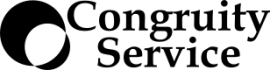
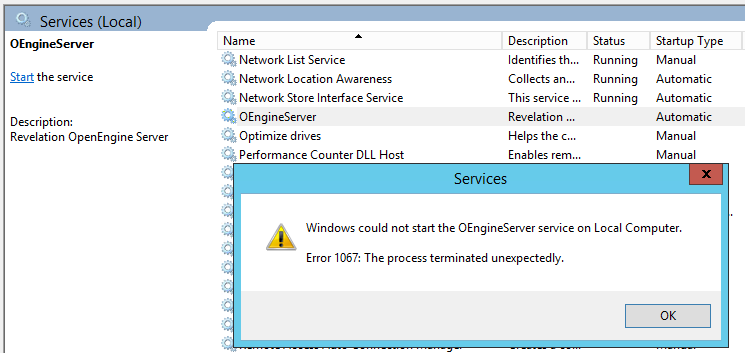

Leave a comment