Searching For OpenInsight Tables by Name
Here are two tips for finding currently attached tables in OpenInsight if you can only remember part of the table name.
Both tips are performed at TCL (The Command Line) in OpenInsight. Press F5 while in development mode to access TCL.
Use the Assistant
Type the command LIST and click the 'Assistant' button. A popup of currently attached tables will appear. Use the Search button to find the table by searching for part of the name.
Search SYSTABLES
Information about the currently attached tables are stored in the SYSTABLES table. You can search it from TCL with this command:
LIST SYSTABLES WITH @ID CONTAINING 'TOFIND'
Where TOFIND is your search term. A list of table names matching the query will appear.
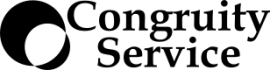

Leave a comment