Debugging OECGI Gateway Errors
If you are experiencing web server gateway errors from pages generated with OECGI this article provides troubleshooting trips to resolve the problem.
If you are experiencing web server gateway errors from pages generated with OECGI this article provides troubleshooting trips to resolve the problem.
When working with Vagrant 1.8.1 and VirtualBox I came across an error that the box could no tbe found even though I know it existed. Below is a screen capture of the issue:
Tips for resolving OECGI Login Failed error 1003.
OpenInsight contains a commuter module generator to create a shell program capable of handling window events. It doesn't work so well in OpenInsight 9.4 so below is a basic version generated from the commuter module generator that can be easily customized for your window.
This is a walk through showing the conversion of Date Time values to a Powershell Date Time and MySQL datetime value.
The included OpenInsight table CS_FREEBASE_TOPICS contains approximately 10 millions rows imported from the Freebase Simple Topic Dump. The data is referenced from the PERSON_INFO_FREEBASE_TEST.
The OpenInsight debugger window automatically retains the last position of its various windows it's easy for them to get rearranged during use and by connecting through remote desktop. This blog article contains a utility to automatically position the contents of the debugger.
When working with the OpenInsight OEngineServer windows service it's often useful to run it from the console in debug mode to catpure any messages displayed by the engine or view the debugger window. The following BAT file helps automate the process of starting and stopping OEngine at the console.
Since Windows 2003 reached end of life this year an important change in subsequent versions of Windows Server to be aware of is the OEngineServer service engine info window, startup errors, and OpenInsight debugger windows will no longer appear on the server console.
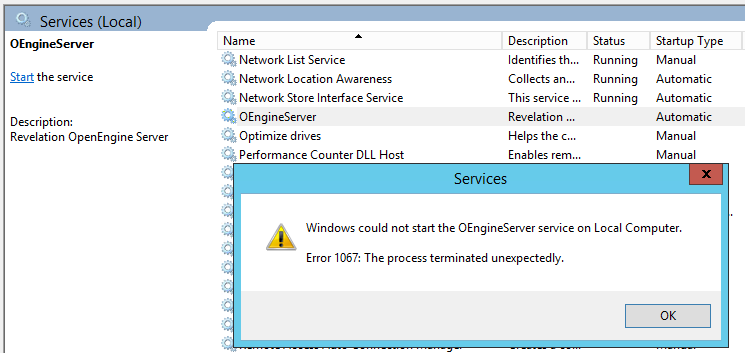
When starting the OpenInsight OEngineServer service if the error message "Error 1067: The process terminated unexpectedly." appears one probable cause is the JRE (Java Runtime Environment) isn't properly installed or Java.exe isn't in the system path. The OEngineServer service relies on OESocketServer.jar which requires the JRE to operate.
The JRE often prompts for updates and a failed update can leave the JRE in a damaged state or completely uninstalled which prevents the OEngineServer from starting.